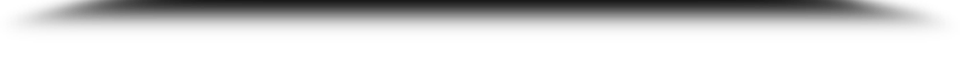Why your business needs a back-office CRM and how to choose the right one?
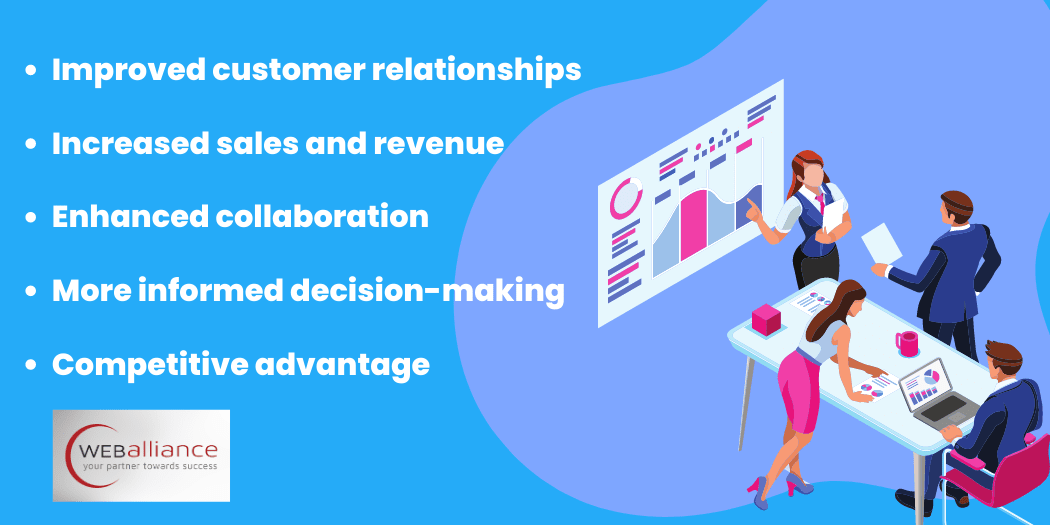
In today's competitive business landscape, managing customer relationships and streamlining back-end operations with the help of effective back office solution are critical for success. This is where a back-office Customer Relationship Management (CRM) system comes into play. In this comprehensive guide, we will explore the importance of a back-office CRM for your business and discuss the benefits it offers. Additionally, we will delve into the key features to consider when choosing a back-office CRM, factors to evaluate before selecting one, and tips for successful integration. Furthermore, we will highlight how Web Alliance, a leading software development company, can assist you in creating a custom back-office CRM tailored to your business needs.
The Importance of a Back Office CRM for Your Business
In today's fast-paced business environment, effectively managing customer relationships and optimising back-end operations is crucial for sustainable growth. A back-office CRM system serves as a central hub for storing and managing customer data, enabling businesses to track interactions, improve customer service, and drive sales. It provides a comprehensive view of customer information, empowering teams to personalise communication and deliver exceptional customer experiences. Moreover, a back-office CRM facilitates workflow automation, data management, and sales reporting, allowing businesses to streamline processes, boost productivity, and make informed decisions based on accurate data. By implementing a back-office CRM, businesses gain a competitive edge by nurturing customer relationships and optimising business management.
Benefits of Implementing a Back Office Solutions
Implementing a back-office CRM offers numerous benefits that can positively impact your business. Some key advantages include:
- Enhanced Customer Relationship Management: A back-office CRM enables businesses to build and maintain strong customer relationships by providing a centralised platform for storing customer data, tracking interactions, and managing contacts effectively. This improves customer service, enables personalised communication, and helps businesses understand customer needs better.
- Streamlined Back-End Operations: With a back-office CRM, businesses can automate workflows, streamline processes, and improve efficiency in back-end operations. Tasks such as data entry, order processing, and inventory management can be automated, freeing up valuable time and resources.
- Improved Data Management: A back-office CRM allows businesses to collect, organise, and analyse customer data more efficiently. This leads to better data management, accurate reporting, and informed decision-making.
- Workflow Automation: By automating repetitive tasks and workflows, a back-office CRM eliminates manual errors and saves time. This enables employees to focus on high-value activities such as customer interactions, sales strategies, and business growth.
- Customer Data Analytics: A back-office CRM provides valuable insights into customer behaviour, preferences, and buying patterns. By analysing this data, businesses can identify trends, create targeted marketing campaigns, and make data-driven business decisions.
Key Features to Consider When Choosing a Back Office CRM
When selecting a back-office CRM for your business, it is essential to consider the following key features:
Contact Management: Look for a CRM that offers robust contact management capabilities, allowing you to store and organise customer data, track interactions, and manage communication effectively.
Sales Reporting: Ensure that the CRM provides comprehensive sales reporting features, including pipeline management, sales forecasting, and performance tracking. This helps you gain insights into sales activities, identify opportunities, and make informed decisions.
Workflow Automation: Choose a back-office CRM that offers workflow automation capabilities to streamline processes and eliminate manual tasks. Look for features such as automated email responses, task assignments, and notification alerts.
Data Security: Data security is of utmost importance when dealing with customer information. Ensure that the CRM you choose has robust security measures in place, such as data encryption, user access controls, and regular backups.
Integration Capabilities: Consider whether the CRM can integrate with other software and tools you use in your business, such as email marketing platforms, accounting software, or project management tools. Seamless integration ensures smooth data flow and eliminates data silos.
Factors to Evaluate Before Selecting a Back Office CRM
Before finalising a back-office CRM for your business, evaluate the following factors:
Scalability: Consider your business's future growth prospects and choose a CRM that can scale accordingly. This ensures that the CRM can accommodate your expanding customer base and evolving business needs. A user-friendly CRM is crucial for successful adoption and implementation. Ensure that the CRM has an intuitive interface, provides easy navigation, and offers comprehensive training and support resources. Look for a CRM that can be customised to align with your specific business processes and requirements. This allows you to tailor the CRM to your unique needs, enhancing its effectiveness.
We will explore the importance of a back-office CRM for your business and discuss the benefits it offers
Tips for Successful Integration of a Back Office CRM
To ensure the successful integration of a back-office CRM into your business operations, consider the following tips:
Define Clear Objectives: Clearly define your business objectives and the specific outcomes you wish to achieve by implementing a CRM. This will guide your CRM selection process and help align the CRM's features with your goals.
Involve Key Stakeholders: Involve key stakeholders, including employees from various departments, in the CRM selection and implementation process. Their input and feedback can provide valuable insights and ensure a smooth transition.
Thorough Training and Support: Provide comprehensive training to your employees to ensure they understand the CRM's functionalities and benefits. Additionally, establish ongoing support channels to address any queries or challenges that may arise.
How Web Alliance can help you create a Custom Back Office CRM
At Web Alliance, we specialize in developing custom software solutions, including back-office CRMs, tailored to your specific business needs. Our team of experienced developers and consultants works closely with you to understand your requirements, design a CRM that aligns with your processes, and ensure seamless integration with your existing systems.
The Bottom Line
Implementing a back-office CRM is crucial for businesses to effectively manage customer relationships, streamline back-end operations, and drive growth. By considering the key features, evaluating factors, and following integration tips mentioned in this guide, along with the assistance of Web Alliance for a custom CRM solution, you can choose the right back-office CRM and unlock its full potential for your business.
FAQs
Q. What is Back-Office CRM and why do I need it?
Q. How does Back-Office CRM improve customer service?
Q. Can Back-Office CRM help me manage sales and marketing?
Q. Is Back-Office CRM suitable for small businesses?
Q. How can Back-Office CRM improve my business operations?
Related Blogs

Why You Need Bespoke CRM Solution for Your Manufacturing Business
A bespoke CRM solution can help you improve overall …

CRM vs CMS How are they different and how to integrate them
Having a fancy and responsive website is a must to have a …