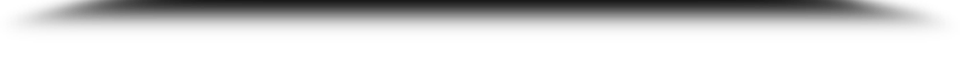Common Integrations Required for Bespoke Solutions
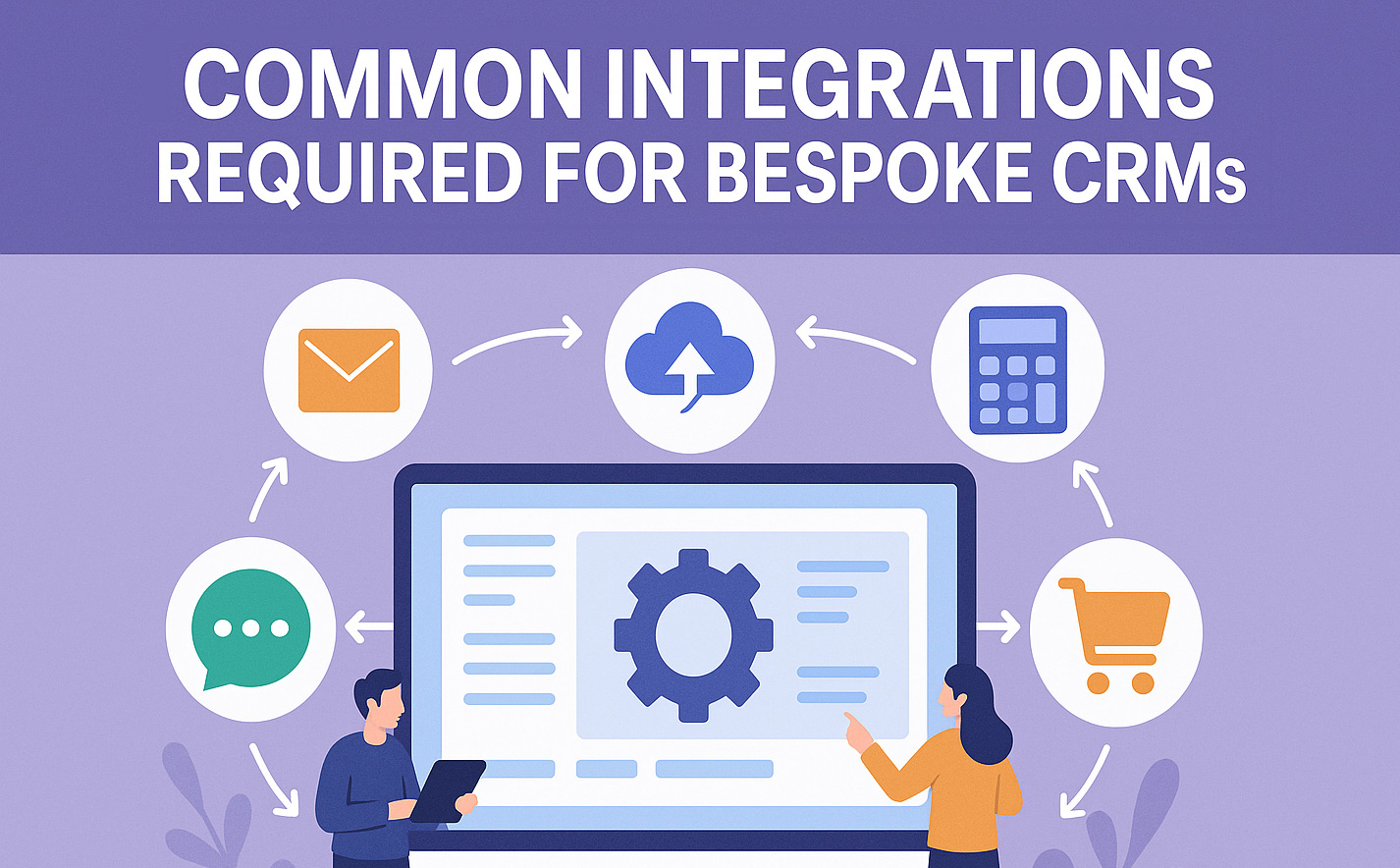
In today's competitive business scenario, a software system is not only an interaction management system for potential and current customers. A bespoke Software, tailored to meet specific business needs, can actually enhance productivity, automate processes, and enhance customer relationships. To achieve optimum efficiency and performance from a custom Software , one should integrate it with other major systems and programs. These are some of the most common and practical integrations for custom sotware such as Single Sign-On (SSO), payment gateway, email, SMS, EchoSign, digital signatures, and PDF generation.
Single Sign-On (SSO)
Single Sign-On (SSO) is a method of user authentication where a single set of login credentials can be used to log into more than one application. Implementing SSO in your own software not only adds extra security by reducing the number of passwords to be remembered but also boosts user satisfaction by making the login process easier.
Benefits of SSO Integration:
Enhanced Security: Reduces the likelihood of password-based attacks.
Improved User Experience: Eradicates login fatigue since users are able to shift between various applications seamlessly.
User Management Centralization: Simplifies adding or deleting user access across various platforms.
Payment Gateway Integration
Implementing a payment gateway into the system is required for firms with the necessity to process payments directly in the system. This enables firms to manage payments and billing in an effective manner, with seamless and efficient process for both the firm and the clients.
Major Advantages:
Simplified Transactions: Allows instant and secure processing of payments.
Cash Flow Management: Offers immediate information about financial transactions.
Enhanced Customer Experience: Provides customers with a convenient and safe method of payment.
Email Integration
Email continues to be a valuable communication tool in business processes. Incorporating email into your worklow can enhance the effectiveness of communication and make all customer communication documented and easily accessible.
Benefits of Email Integration:
Streamlined Communication: Keeps all email communications within the company for quick tracking and access.
Automated Follow-ups: Develop automatic reminders, confirmations, and marketing campaign emails.
Enhanced Customer Insights: Monitor email interactions to understand customer needs and preferences better.
SMS Integration
Businesses can send text messages directly from their software with the help of SMS integration. It proves particularly effective in reaching customers with speed and efficiency, with effective communication and engagement achieved at the right time.
Benefits of SMS Integration:
Immediate Communication: Send critical messages in a timely manner to increase customer engagement.
High Open Rates: SMS messages usually have higher open rates than emails.
Personalization: Personalize the messages for customer interactions and focused marketing.
EchoSign and Digital Signature Integration
Integration of EchoSign and digital signature capabilities into your company's software can automate document management and approval processes. Such integration will be crucial for businesses requiring signed contracts or agreements.
Key Benefits:
Streamlined Document Workflow: Accelerate the signing process with electronic signatures.
Enhanced Security: Digital signatures provide a secure and legally binding method of signing documents.
Less Paperwork: Minimize the need for physical documents, saving time and resources.
PDF Creation
PDF creation integration allows businesses to create and maintain documents from the system itself. This feature is essential in generating invoices, reports, and other important documents in a professional format.
Benefits of PDF Creation:
Professional Documentation: Create uniform documents that possess a consistent look and feel.
Easy Sharing and Storage: PDFs are easy to share and store electronically for future use.
Customization: Tailor documents to meet unique business needs and branding requirements.
Conclusion
Implementing these fundamental features in your own custom solution can significantly enhance its capability and performance, and lead to more efficient and effective business processes and customer satisfaction. By integrating SSO, payment gateways, email, SMS, EchoSign, digital signatures, and PDF creation, businesses are able to deliver a seamless, secure, and intuitive experience to both employees and customers. With the advent of time and advances in technology, being in line with these integrations will be the key to being competitive in the market.
Investing in a custom software solution that will allow for these integrations will not only make your processes more streamlined but also free up your staff to do what matters most—building and maintaining lasting customer relationships. For additional advice on how to get the most out of your software with these integrations, visit Web Alliance and learn how we can help make your system realize its full potential.
FAQs
Q. Significance of Single Sign-On (SSO) integration into your company workflow?
Q. Advantages of integrating a payment gateway in a custom workflow.
Q. How does integration by email enhance a custom workflow?
Q. How would SMS features have to be added into a custom software?
Q. How is a software affected by integrations of digital signature and creation of PDF?
Related Blogs

Why Businesses Need Custom Document Management Software Benefits Features How to Get the Best
The document management system is a software solution that …