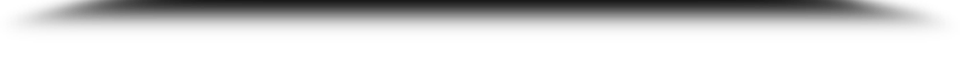A Guide To The Best Customer Database Software
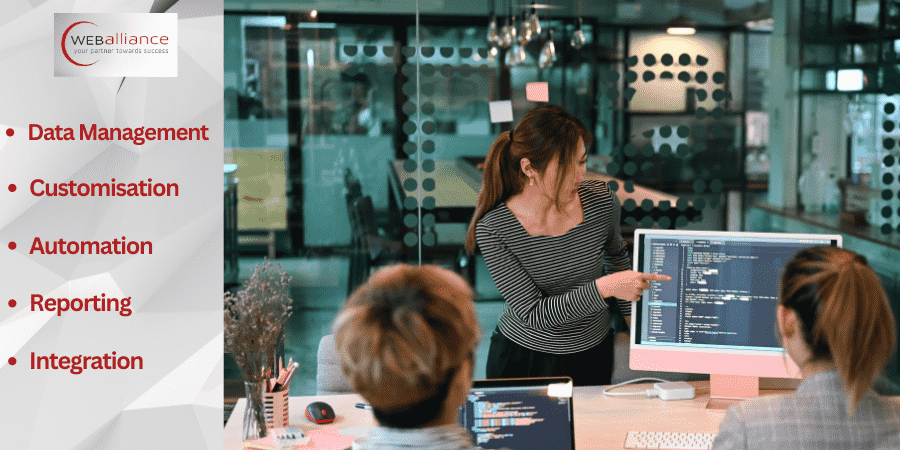
When choosing customer database software, UK businesses have access to a range of solutions. Custom software companies in the UK specialize in developing bespoke software tailored to meet the unique needs of their clients. These companies can provide businesses with customer database software specifically designed to help them manage customer data more efficiently and effectively.
Definition of client database software
Client database software, also known as customer database software, is a powerful tool that businesses use to manage their customer data effectively. It allows businesses to store, organize and analyze customer information, such as contact details, buying history, and other relevant information.
Benefits of a customer database software
Customer database software is a valuable tool for businesses looking to manage their customer data effectively. Here are some of the key benefits of using customer database software:
- Efficient Customer Data Management: Customer database software can help businesses store and manage customer data efficiently, making it easy to retrieve and analyze customer information.
- Improved Customer Service: With customer database software, businesses can access relevant customer information quickly, leading to better customer service and higher customer satisfaction rates.
- Personalized Marketing: Customer database software allows businesses to segment their customer data based on specific criteria such as demographics, interests, or buying habits, enabling them to target specific customers with personalized marketing campaigns.
- Increased Sales: Customer database software can help businesses identify potential customers based on their buying habits and preferences, enabling them to focus their sales efforts and increase revenue.
- Better Decision Making: By providing businesses with access to valuable customer data and insights, customer database software can help them make informed business decisions, leading to better outcomes.
Best practices of a CRM database
Customer Relationship Management (CRM) software is an essential tool for businesses looking to manage customer relationships effectively. Here are some best practices for using a CRM database:
- Keep the Data Clean and Accurate: It is essential to maintain accurate and up-to-date customer data in the CRM database. Regularly reviewing and cleaning the data can help ensure that it is reliable and actionable.
- Segment the Data: Segmenting customer data based on specific criteria such as demographics, interests, or buying habits can help businesses target specific customers with personalized marketing campaigns.
- Track Customer Interactions: Tracking customer interactions in the CRM database can help businesses gain valuable insights into customer behavior and preferences, enabling them to provide better customer service and support.
- Integrate with Other Systems: Integrating the CRM database with other systems, such as customer support software, can help businesses provide a seamless customer experience across different channels.
A summary of top 10 customer management software solutions
Customer management software solutions are becoming increasingly popular as businesses look for ways to manage their customer relationships more effectively.
- Salesforce: Salesforce is a cloud-based customer relationship management software that provides businesses with a comprehensive set of tools for managing customer interactions and data.
- HubSpot: HubSpot is an all-in-one inbound marketing, sales, and customer service platform that provides businesses with tools for managing their customer relationships across the entire customer lifecycle.
- Zoho CRM: Zoho CRM is a cloud-based customer relationship management software that provides businesses with a range of tools for managing customer data, sales processes, and marketing campaigns.
- Pipedrive: Pipedrive is a sales management tool designed to help businesses manage their sales processes and track customer interactions.
- Freshsales: Freshsales is a cloud-based customer relationship management software that provides businesses with tools for managing leads, sales processes, and customer interactions.
- Copper: Copper is a cloud-based customer relationship management software that provides businesses with tools for managing customer relationships and sales processes.
- Insightly: Insightly is a cloud-based customer relationship management software that provides businesses with tools for managing customer relationships, sales processes, and project management.
- SugarCRM: SugarCRM is a customer relationship management software that provides businesses with tools for managing customer data, sales processes, and customer support.
- Nimble: Nimble is a social sales and marketing customer relationship management software that provides businesses with tools for managing customer relationships and social media interactions.
- Pegasystems: Pegasystems is a cloud-based customer relationship management software that provides businesses with tools for managing customer data, sales processes, and customer support.
Please checkout our client's reviews:
What are the features of customer database software?
Customer database software is an essential tool for businesses to manage their customer data effectively. Here are some of the key features of customer database software:
- Data Management: Customer database software allows businesses to manage customer data efficiently. It provides a centralized location to store and organize customer data such as names, contact details, purchase history, and customer interactions.
- Customization: Customization is a vital feature of customer database software. Businesses can customize the software according to their specific needs and requirements. Custom software companies in the UK can develop custom software solutions tailored to the unique needs of businesses.
- Automation: Customer database software can automate many manual tasks, such as data entry, follow-up emails, and reminders. Automation saves time and reduces the risk of human error, resulting in more efficient customer management.
- Reporting: Reporting is another essential feature of customer database software. It provides businesses with real-time data on customer interactions, sales, and customer service. Reporting helps businesses to make informed decisions and identify areas for improvement.
- Integration: Customer database software can integrate with other tools and software, such as email marketing software, customer service software, and social media platforms. The integration enables businesses to manage their customer interactions across multiple channels effectively.
How do you create a customer service database?
Creating a customer service database can help businesses manage their customer interactions more efficiently. Here are some steps to create a customer service database:
- Determine what data to collect: The first step in creating a customer service database is to determine what data to collect. This could include customer names, contact details, purchase history, and customer interactions.
- Choose a customer database software: Businesses can choose from a variety of customer database software solutions available in the UK. Custom software companies in the UK can also develop custom software solutions tailored to the unique needs of businesses.
- Set up the database: Once a customer database software is chosen, the next step is to set up the database. This includes creating fields for the data to be collected, setting up the database structure, and configuring the software to match business requirements.
- Import existing data: If the business has existing customer data in spreadsheets or other formats, it can be imported into the new database.
- Train employees: It is essential to train employees on how to use the new customer service database software. This includes training on data entry, updating customer records, and using the reporting features.
How bespoke Customer database software comes into the picture?
Bespoke customer database software is custom-built software that is tailored to the unique requirements of a business. This software is designed to meet specific business needs that off-the-shelf software cannot. Custom software companies in the UK can develop bespoke customer database software that addresses the specific requirements of a business.
Bespoke customer database software is created by understanding specific business requirements, such as data collection, data analysis, customer interactions, and reporting. Custom software companies in the UK work closely with businesses to understand their unique requirements and design customer database software that fits their needs.
Bespoke customer database software can offer several benefits over off-the-shelf software solutions. It can be designed to integrate with existing software systems, offer more extensive reporting and analysis capabilities, and provide a more streamlined and efficient user experience.
FAQs
Q. What is customer database software?
Q. How does customer database software benefit businesses?
Q. What features should I look for in customer database software?
Q. How do I choose the right customer database software for my business?
Q. Can I migrate my existing customer data into new customer database software?
Related Blogs

What are the business benefits of custom software development?
Where would your business be without customers, suppliers …